Version 3.9
Status Bar
The status bar offers an overview about the system status:
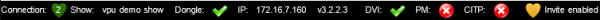
 |
Not connected (red heart) or connected (green heart) as described in: Connection The number indicates the number of the session. |
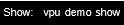 |
Name of the show file |
 |
Shows the status of the dongle |
 |
Used IP address for MA Net |
 |
Shows the render settings states: DVI- output and Pixel Mapper |
 |
Inviting of the VPU can be enabled or disabled |
 |
Shows all existing users, e.g. administrator, guest...' Some features e.g. the blind-functionality need the assignment to a user. |
 |
Shows the used fixture layer. You can switch the fixture layer via this drop down menu. |
 |
Assign a VPU camera (e.g. Camera 1) to an output. This function is identical to the former “Softedge ID” |


