Version 3.9

Pool Object Record Timecode

Pool Object Go Timecode
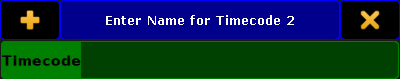
Enter Name for Timecode pop-up
Timecode Keyword
To get the Timecode keyword in the command line, press Macro Macro (= Timecode).
You can also type Timecode in the command line or use the shortcut TC.
Description
The Timecode keyword, select the timecode by default.
With the Timecode keyword, you can
- store
- play (go)
- record
- edit
- label
- assign
- rewind (top)
timecode shows.
The Timecode keyword, is an object keyword.
For more information, see Timecode.
Syntax
[Function] Timecode [ID]
Assign Timecode [ID] / [Parameter] = [Parameter Value]
Parameter
The following table displays the assignable parameters by using the Assign keyword.
| Parameter | Parameter Value | Description |
|---|---|---|
| Name | "Timecode show name" | Assign the timecode show name. |
| Slot | "Intern" (-1), "Link Selected" (0), "1", "2", "3", "4", "5", "6", "7", "8" | Assign the timecode show to a timecode slot. |
| Length | 0s to 255h59m58.96s | Assign the timecode show length in total. |
| Offset | 0s to 255h59m58.96s | Assign an offset to the timecode show, to move the entire timecode show forward. |
| Runs | "Endless Repeat" (0), "No Repeat" (1), 2..1000 |
Only for timecode shows syncing to the internal clock.
|
| SwitchOff | "Playbacks Off", "Keep Playbacks" |
Assign, if the playbacks running during a timecode show:
when the timecode show turns off. |
| StatusCall | "On", "Off" |
Assign, if the timecode show will:
|
| TimeUnit | "1/100 Seconds", "24 FPS", "25 FPS", "30 FPS" | Assign the time unit for the graphic display mode. |
| WhenEnding | "Stop", "Pause" | Only for timecode shows syncing to the internal clock. Assign what happens when the timecode show runs out of recorded time. |
| WhenStopping | "Do Nothing", "Rewind" | Assign what happens when the timecode show is stopped. |
| AutoStart (only available with external timecode slot) | "Off", "On" | Only available when syncing to an external source. If a timecode signal is received, the timecode show switches from the off mode into the play mode. |
| User Bits | 0 .. FFFFFFFF, 0 .. 4294967296 | Only available when syncing to an external source. Assign user bits in hex or decimal to distinguish several timecode streams. |
| Info | "Information Text" | Assign additional information. |
Examples
- Store new timecode show 2 in the timecode pool.
[Channel]> Store Timecode 2
- Record executor action for timecode show 2.
[Channel]> Record Timecode 2

- Play timecode show 2.
[Channel]> Go Timecode 2

- Rewind timecode show 2.
[Channel]> Top Timecode 2
- Label timecode show 2 in the timecode pool. The Enter Name for Timecode pop-up opens.
[Channel]> Label Timecode 2
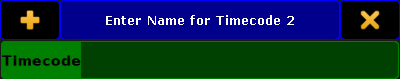
- Assign timecode show 1 the timecode slot 3.
[Channel]> Assign Timecode 1/Slot = 3
Timecode slot 3 is assigned to timecode show 1.

