grandMA3 User Manual Publication
Fixture Sheet Settings
|
grandMA3 User Manual » Operate Fixtures » Fixture Sheet » Fixture Sheet Settings
|
Version 2.2
|
To open the Fixture Sheet Settings menu, tap the MA logo in the title bar of the Fixture Sheet:
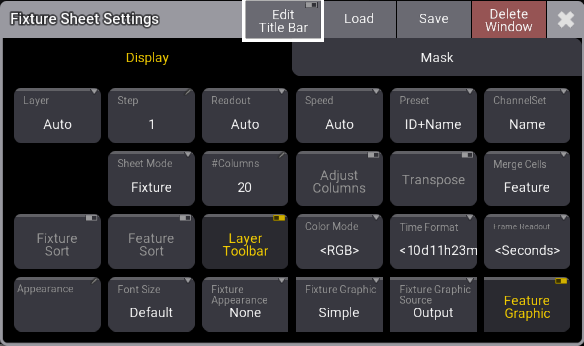
For a detailed description, see Common Window Settings and Graphics.
To show or hide buttons in the title bar, tap Edit Title Bar:
Under the Display tab, tap the buttons you wish to display in the title bar of the Fixture Sheet and toggle to Yes. See Title Bar Configuration for more information.
