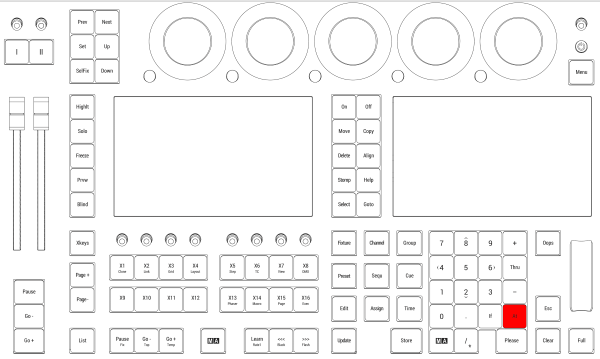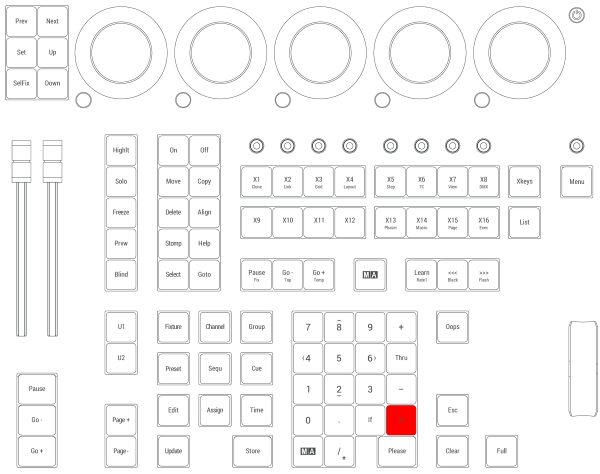grandMA3 User Manual Publication
At Key
|
grandMA3 User Manual » Device Overview » Keys » At
|
Version 2.1
|
Pressing At enters the At keyword into the command line.
|
|
User name[Fixture]>Fixture 17 At 30 |
For more information about At, see the At keyword.
Normal
Pressing At At executes the Normal keyword in the command line in the selected fixtures.
| OK : | Normal |
For more information see the Normal keyword.
Integrate
Pressing and holding MA + At enters the Integrate keyword into the command line.
|
|
User name[Fixture]>Integrate |
For more information about Integrate, see the Integrate keyword.
Extract
Pressing and holding MA + At + At enters the Extract keyword into the command line.
|
|
User name[Fixture]>Extract |
For more information about Extract, see the Extract keyword.
At Filter Menu
Pressing and holding At opens the At Filter menu.
Location
At is located in the numeric keys section.