- MA Fixture Builder
- Introduction
- First Steps
- System requirements
- Installation on your computer
- Start the program
- Program surface
- Fixture Type Information
- Attributes
- Mix color attribute table
- Add DMX channels
- Delete DMX channels
- Channel Function Ranges
- Add channel function ranges
- Delete channel function ranges
- Wizard
- Function Sets
- Add a function set
- Delete a function set
- Export and Import
- Export fixture
- Import fixture
- Release Notes
- MA Fixture Share
- MA Vectorworks Spotlight Plugin
Version 1.9
Channel Function Ranges
Channel Function Ranges display the subattributes of the selected DMX channel.
The basic functions will be created automatically in the Function Sets after a DMX channel was added.
It is possible to:
channel function ranges.
- To edit the ranges of the channel function, double-click the cell below a column. The cell is selected and displayed in blue. Type to edit using the keyboard on your PC.
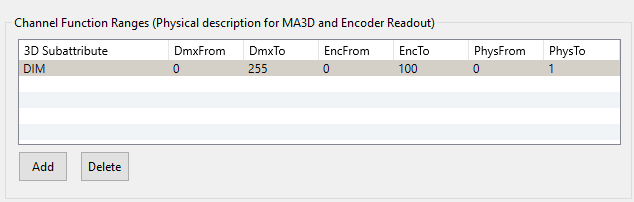
The table Channel Function Ranges displays seven columns:
- 3D Subattributes: Displays the subattributes to the selected DMX channel.
- DmxFrom: Displays on which DMX value the subattribute starts.
- DmxTo: Displays on which DMX value the subattribute ends.
- EncFrom: Displays the start entry of subattributes.
- EncTo: Displays the end entry of subattributes.
- PhysFrom: Displays the start of the physical range used by the 3D.
- PhysTo: Displays the end of the physical range used by the 3D.


