grandMA3 User Manual Publication
Use Quickey Pool Objects
|
grandMA3 User Manual » Quickeys » Use Quickey Pool Objects
|
Version 2.1
|
For general information about pool objects, see Pool Windows.
To activate or deactivate a Quickey, tap on the particular pool object.
A virtual LED in the top right corner in each pool object indicates the current status of the Quickey, depending on the LED color:
- Black: Quickey is off. Some Quickeys are triggered without a LED color, for example, MENU or NUM1.

- White: Quickey is active.

- Grey: Certain Quickeys trigger keywords. The appropriate keyword is entered into the command line, when the virtual LED is grey.
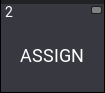
|
|
Hint: |
| The Quickeys MA1 and MA2 can be latched. For more information about latch, see Command area. |