grandMA3 User Manual Publication
Example
|
grandMA3 User Manual » Quickeys » Example
|
Version 2.1
|
Requirements:
- Demo show file is loaded.
- Fixture Sheet is open.
- Quickeys pool is open.
- Clear the Programmer and turn the running playback off first. For more information, see Clear Key and Running Playbacks.
- Type Fixture 9 Thru 13 into the command line and then press Please, to select fixtures.
- To open the Quickey editor, use Swipey on an empty pool object and then tap Edit.
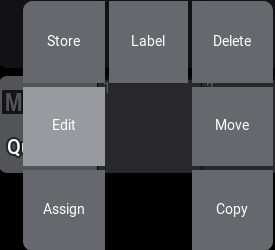
- To open the code list, tap Code.
- To open the filter bar, tap
 and type "full":
and type "full":
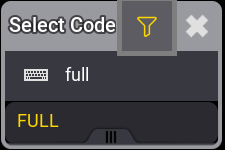
- Tap FULL, displayed in yellow font. The code list closes.
- Tap
 to close the editor. A new Quickey pool object is created.
to close the editor. A new Quickey pool object is created.
- Create a second Quickey with the BLIND function, using steps 1 to 5. The pool should look like this:

- To set the dimmer of the selected fixtures to 100%, tap FULL in the Quickey pool.
- To toggle blind, tap BLIND repeatedly.
For more information about the used keywords, see Full and Blind.