- grandMA3 User Manual
- grandMA3 Quick Manual consoles
- grandMA3 Quick Manual processing
- grandMA3 Quick Manual Nodes
- grandMA3 Quick Manual Nodes DIN-Rail
- grandMA3 Quick Manual onPC command wing XT
- grandMA3 Quick Manual onPC command wing
- grandMA3 Quick Manual onPC fader wing
- grandMA3 Quick Manual viz-key
- Intended Use
- Safety
- Support
- Transport
- Limitations
- Quick Start
- Maintenance
- Disposal
- Technical Data
- Conformity
- grandMA3 Quick Manual I/O Nodes
- Release Notes
Hint:
New help version
The help version you selected belongs to an older software version. You may want to view the latest help version.
New help version
The help version you selected belongs to an older software version. You may want to view the latest help version.
Version 1.4
Quick Start
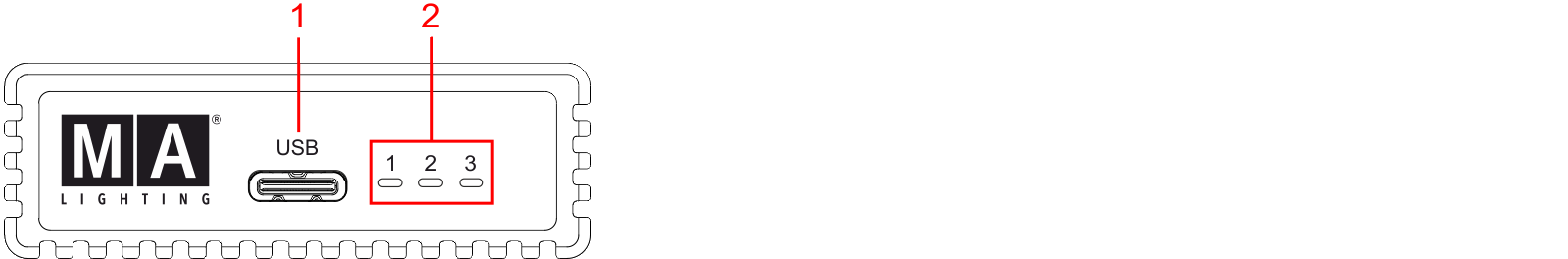
- USB port type C
- LED 1, 2, and 3
Start-up
- Unpack the device.
- Remove the packaging and cushioning material.
- Connect the grandMA3 viz-key via one of the USB cables with a PC or Laptop with installed grandMA3 onPC software.
- To turn off the grandMA3 viz-key, disconnect the USB connector.
- To update a grandMA3 device, download the latest software version from www.malighting.com.
For more information, read the topic Update grandMA3 viz-key.


