- grandMA3 User Manual
- grandMA3 Quick Start Guide
- grandMA3 Quick Manual consoles
- grandMA3 Quick Manual processing units
- grandMA3 Quick Manual Nodes
- grandMA3 Quick Manual Nodes DIN-Rail
- Intended Use
- Safety
- Support
- Transport
- Limitations
- Installation
- Quick Start
- Maintenance
- Disposal
- Technical Data
- Hardware-related Instances
- Conformity
- grandMA3 Quick Manual onPC command wing XT
- grandMA3 Quick Manual onPC command wing
- grandMA3 Quick Manual onPC fader wing
- grandMA3 Quick Manual onPC rack-unit
- grandMA3 Quick Manual viz-key
- grandMA3 Quick Manual I/O Nodes
- Release Notes
Version 1.9
Installation
Hint:
Install the grandMA3 xPort Node DIN-Rail on the rail following DIN EN 60715.
Install the grandMA3 xPort Node DIN-Rail on the rail following DIN EN 60715.
Important:
Install the grandMA3 xPort Node DIN-Rail horizontally so that the input terminal is located at the bottom and the DMX terminal on top.
Install the grandMA3 xPort Node DIN-Rail horizontally so that the input terminal is located at the bottom and the DMX terminal on top.
Warning:
In order for the device to dissipate heat, comply with a minimum distance of 30 mm (approx. 2 inches) above and beneath the grandMA3 xPort Node DIN-Rail.
In order for the device to dissipate heat, comply with a minimum distance of 30 mm (approx. 2 inches) above and beneath the grandMA3 xPort Node DIN-Rail.
- Install the grandMA3 xPort Node DIN-Rail onto the rail.
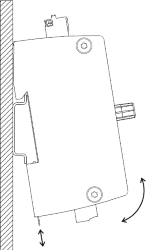
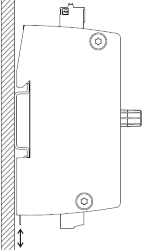
- Build the xPort Node DIN-Rail into the switchboard.
Connections
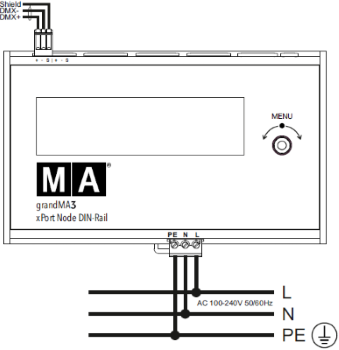
-or-
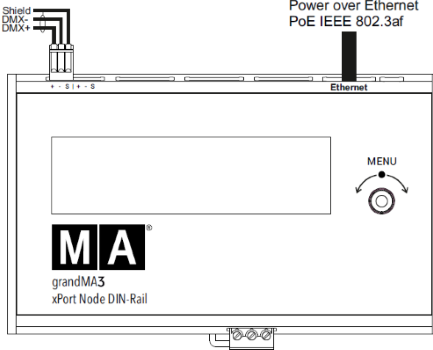
| Power | |
|---|---|
|
Connector |
MC 1.5/ 3-ST1-5.08 |
|
Rigid cables |
0.75 mm² - 1.5 mm² (18-16 AWG) |
|
Flexible cables |
0.75 mm² - 1.5 mm² (18-16 AWG) |
|
Wire stripping length |
7 mm |
|
Tightening torque |
0.22 Nm - 0.25 Nm |
| DMX | |
|---|---|
|
Connector |
FK-MC 0.5/ 3-ST-2.5 |
|
Rigid cables |
0.14 mm² - 0.5 mm² (26-20 AWG) |
|
Flexible cables |
0.14 mm² - 0.5 mm² (26-20 AWG) |
|
Wire stripping length |
8 mm |


