- grandMA2 User Manual
- grandMA3 Mode2
- Mode2
- Screen layout
- Screen 1
- Screen 2
- Screen 3
- External screens
- Command screens
- Letterbox screens
- grandMA3 xPort nodes
- grandMA3 Settings
- grandMA2 Quick Start Guide
- grandMA2 Quick Manual onPC solutions
- MA 3D
- MA VPU
- Release Notes
Hint:
New help version
The help version you selected belongs to an older software version. You may want to view the latest help version.
New help version
The help version you selected belongs to an older software version. You may want to view the latest help version.
Version 3.5
Screen 2
grandMA3
Screen 2 corresponds to screen 3 on a grandMA2 console.
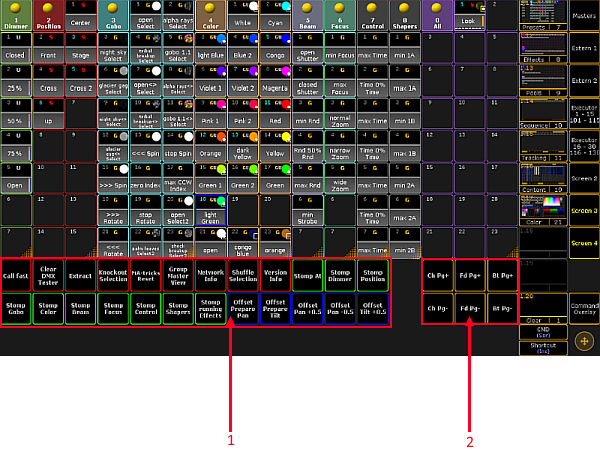
- Macros Buttons – allow fast access on the grandMA3 console.
- Channel Page (+/-) – tap to execute the ChannelPage Keyword.
Fader Page (+/-) – tap to execute the FaderPage Keyword.
Button Page (+/-) – tap to execute the ButtonPage Keyword.
Hint:
It is possible to disable the macro buttons on screen 2 and 3. For more information see Setup.
It is possible to disable the macro buttons on screen 2 and 3. For more information see Setup.
Hint:
It is possible to execute FaderPage and ButtonPage in Mode2 using buttons of the grandMA3 console:
-To execute the FaderPage keyword, press Pg+ or Pg-.
-To execute the ButtonPage keyword, press and hold and press Pg+ or Pg-.
and press Pg+ or Pg-.
It is possible to execute FaderPage and ButtonPage in Mode2 using buttons of the grandMA3 console:
-To execute the FaderPage keyword, press Pg+ or Pg-.
-To execute the ButtonPage keyword, press and hold
 and press Pg+ or Pg-.
and press Pg+ or Pg-.
For more information on the upper screen see Screen Layout – Screen 3.


