- grandMA2 User Manual
- grandMA3 Mode2
- Mode2
- Screen Layout
- Screen 1
- Screen 2
- Screen 3
- External screens
- Command screens
- Letterbox screens
- Update grandMA3 Consoles
- Update grandMA3 xPort Nodes
- grandMA3 Settings
- Version Specification
- grandMA2 Quick Start Guide
- grandMA2 Quick Manual onPC solutions
- MA 3D
- MA VPU
- Release Notes
Hint:
New help version
The help version you selected belongs to an older software version. You may want to view the latest help version.
New help version
The help version you selected belongs to an older software version. You may want to view the latest help version.
Version 3.7
Update grandMA3 Consoles
Important:
We currently recommend to use the grandMA3 console in Mode2.
We currently recommend to use the grandMA3 console in Mode2.
- Insert the USB flash drive into your PC.
- Open it.
- Extract the entire data from the zip. file onto the USB flash drive.
The folders EFI, ma, and other data included are extracted.
Important:
- The folders EFI, ma, and other data included have to be directly accessible on the flash drive and must not be located in an extra folder.
- The USB flash drive's data system has to be FAT32.
- The folders EFI, ma, and other data included have to be directly accessible on the flash drive and must not be located in an extra folder.
- The USB flash drive's data system has to be FAT32.
- Insert the USB flash drive containing the unzipped files into the console.
- Press the power button.
- Press the key 8/F8 on the integrated or the external keyboard several times.
Boot Manager opens. - Scroll down to EFI USB Device 'name of USB flash drive' using the arrow keys.
- Press Please.
The console starts to boot.
Important:
If the USB flash drive contains more than 1 version, select the version you would like to install first.
If the USB flash drive contains more than 1 version, select the version you would like to install first.
Install Selector dialog appears.
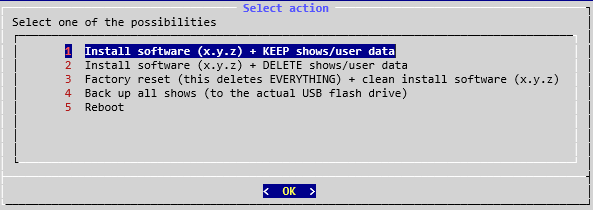
- Select one of the options.
- Press Please.
- Wait for completion.
The grandMA3 console starts to reboot. - Remove the USB flash drive.
The Mode Selection dialog appears.
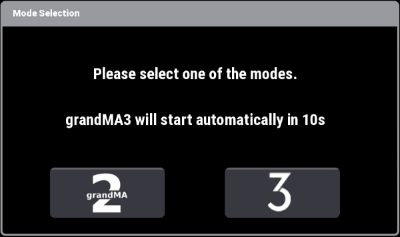
- Tap the button grandMA2.
- Screens 1, 2, 3 are initializing.
- The letterbox screens and the commands screens stay black.
- It can take several seconds for them to start initializing.
Mode2 is installed on the grandMA3 console.


