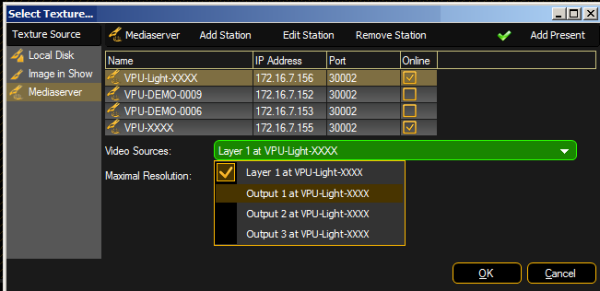- grandMA2 User Manual
- grandMA2 Quick Start Guide
- MA 3D
- Help from MA technical support
- Symbols used
- Introduction
- Install and Uninstall
- System Requirements
- Installation
- Uninstall MA 3D
- First Steps
- Hardware connection
- Start MA 3D
- Create a Session
- Data Management
- Master/Slave
- Coordinate system
- Program Surface
- Menu Bar
- Menu Bar - File Menu
- Settings
- Edit
- Functions
- Tools
- View
- Help
- Tool Bar
- Main Windows
- Stage View
- Mouse + Keyboard Actions
- Arrangement of Objects (Align Objects)
- Duplicate (copy 3D Objects)
- 3D Objects
- Assets (Information Window)
- Properties
- Media Database
- Materials
- Video Player
- Moving Paths
- Sessions
- Status Bar
- Windows Layout
- Menu Bar
- Fixture Types
- 3D Modeling and Import
- Workflow
- 3D Modeling Principles
- Creation of a 3D Model
- Creation of a 3D Fixture Model
- Import 3D Model to MA 3D
- Assigning of 3D Models to Fixture Types
- Checklist for 3D Modeling
- Automated import
- Parameters
- Axes
- Rotation Axes
- Linear Axes
- Beam of Light (Cone)
- Keyboard Shortcuts
- MA 3D FAQ
- MA VPU
- Release Notes
Hint:
New help version
The help version you selected belongs to an older software version. You may want to view the latest help version.
New help version
The help version you selected belongs to an older software version. You may want to view the latest help version.
Version 3.3
Video Player
You can cover surfaces of 3D Objects not only with textures but also with videos. These video files can be controlled by the Video Player

The local video can be looped or run once. The video file is handled by the Material Data base. If the video type is CITP the Frame Rate can be selected via the shown slider. If you want to load a new video file open the Materials window and select the texture field...
Here you can browse to the video file location.
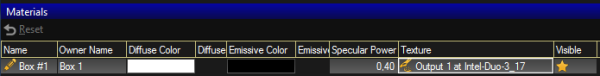
Information:
The following file formats for videos located local disc are supported: Video(*.drc, *.mkv, *.ogg, *.ogv, *.webm, *.wmv)
The following file formats for videos located local disc are supported: Video(*.drc, *.mkv, *.ogg, *.ogv, *.webm, *.wmv)
If CITP is enabled in the Network Configuration of the grandMA2 or onPC you can select the video source in the CITP stream. Select the Mediaserver and the source: