- MA Fixture Builder
- MA Fixture Share
- What is MA Fixture Share
- User Creation and Editing
- Login
- Navigate the Fixture Share
- Title bar icons
- Download files
- Favorite files
- Browse the fixture files
- Find fixtures based on name
- Find fixtures based on footprint
- Fixture information
- Title bar icons
- Upload Fixtures
- MA Vectorworks Spotlight Plugin
New help version
The help version you selected belongs to an older software version. You may want to view the latest help version.
Favorite Files
The Favorites files page is used to download a zip file with multiple fixture files inside.
To access Favorite files, click  in the title bar.
in the title bar.
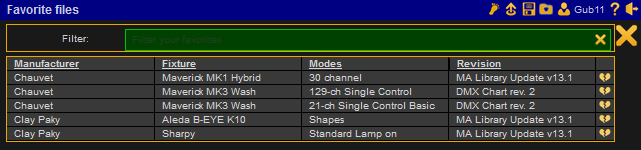
The files that are marked as  are listed on this page.
are listed on this page.
To filter the list of fixtures, write the term you would like the list to be filtered for.
The list of files is displayed in a table right below the filed Filter.
The columns of the table display the manufacturer, fixture, mode, and revision.
The last column displays a broken hearth icon. To remove the files from favorites, click this icon.
To open the Fixture and Revision information page for a certain file, click one of the files in the list.
To close favorite files, click ![]() in the upper right corner.
in the upper right corner.


