- MA Fixture Builder
- MA Fixture Share
- What is MA Fixture Share
- User Creation and Editing
- Login
- Navigate the Fixture Share
- Title bar icons
- Download files
- Favorite files
- Browse the fixture files
- Find fixtures based on name
- Find fixtures based on footprint
- Fixture information
- Title bar icons
- Upload Fixtures
- MA Vectorworks Spotlight Plugin
New help version
The help version you selected belongs to an older software version. You may want to view the latest help version.
Find Fixtures based on footprint
Fixtures can be searched based on their footprint/attributes. Click the  icon in the title bar.
icon in the title bar.
Different attributes need to be added before the search.
On the left side there is a list of the common Preset Types. Please select a preset type. Now it is possible to select a Feature inside the selected preset type and finally select an Attribute in the feature. This is now added into the footprint search. Clicking the same attribute again adds it as a fine channel. To add other attributes please navigate back to presets types or features by clicking the relevant areas in the menu on the left side and select new preset types, features, and attributes.
There are two check boxes on the top right side of the page. The first one is called Channel numbers. If this is active, then each added attribute has a green input field where a channel number is written.
The other option is Open end. It is only visible if channel numbers are active. Open end allows fixtures to have more attributes than the ones added.
When some attributes have been added click the Search to begin the search.
Clear removes all the added attributes. Each attribute has a small X in the upper right corner this will remove single attributes.
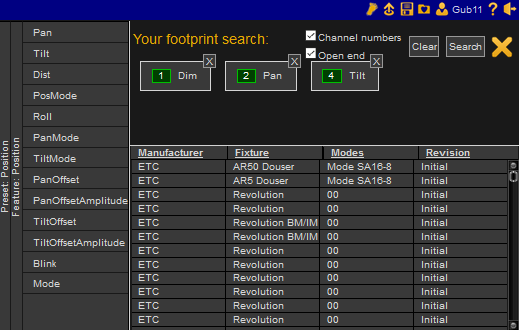
The result of the search is listed below the added attributes.
Clicking one of the results opens the Fixture and Revision Information page for the selected file.
Clicking the ![]() next to the search button closes the footprint search and returns to the main file browsing page.
next to the search button closes the footprint search and returns to the main file browsing page.


