- MA Fixture Builder
- MA Fixture Share
- What is MA Fixture Share
- User Creation and Editing
- Login
- Navigate the Fixture Share
- Title bar icons
- Download files
- Favorite files
- Browse the fixture files
- Find fixtures based on name
- Find fixtures based on footprint
- Fixture information
- Title bar icons
- Upload Fixtures
- MA Vectorworks Spotlight Plugin
Version 1.9
Navigate the Fixture Share
The main view of Fixture Share is divided into different sections.
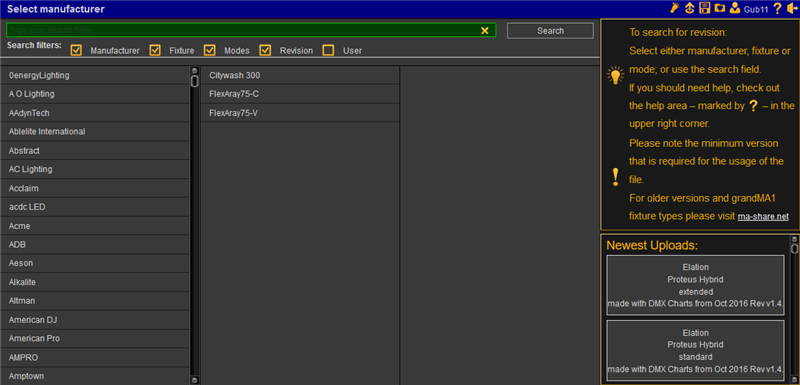
The Title Bar is displayed on top of the window.
- The left side of the title bar provides information on what to do. For instance, "Select Manufacturer" is instruction for browsing through the fixture files.
- The right side of the title bar displays different icons that navigate through pages.
An information text is displayed below the title bar on the right side. This info provides assistance with the basic use of the Fixture Share.
Links to the fixture files uploaded lately are displayed below the information on the right side.
The green search input field containing options is located on the left side below the title bar. Use the field to search the library for fixture files.
The navigation for browsing the library is displayed below the search bar.


