- MA Fixture Builder
- MA Fixture Share
- What is MA Fixture Share
- User Creation and Editing
- Login
- Navigate the Fixture Share
- Title bar icons
- Download files
- Favorite files
- Browse the fixture files
- Find fixtures based on name
- Find fixtures based on footprint
- Fixture information
- Title bar icons
- Upload Fixtures
- MA Vectorworks Spotlight Plugin
Version 1.9
Login
Login to MA Fixture Share using your user name or e-mail.
If you do not have a registered user login, please register first.
There are two green input fields in the top right corner of the first page on http://fixtureshare.malighting.com.
Enter user name and password and then click the Login button.
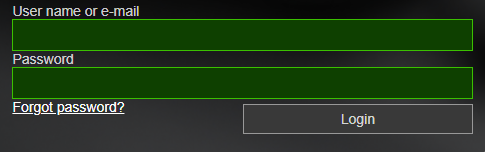
Hint:
When logged in it is possible to edit the user name and password - read about it in the User Creation and Editing topic.
When logged in it is possible to edit the user name and password - read about it in the User Creation and Editing topic.
Forgot password
If you forgot your password, click Forgot password?.
This opens a new page:
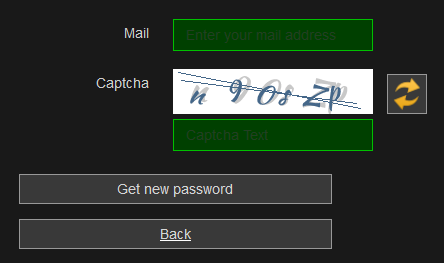
- Enter the email address and the CAPTCHA code.
- Click Get new password.
You will receive an email with a link. Follow this link within 7 days.
It directs you to a page where you can change your password.
- Enter the new password.
- Click Set new password.
A confirmation pop-up appears and you can login using the new password.


