- MA Network Switch
- Introduction
- Intended Use
- Dangers caused by Electric Current
- General Safety Instructions
- System Requirements
- SFP Transceiver Compatibility
- Device Overview
- Front Panel
- Rear Panel
- LED Indicators
- Factory Defaults
- First Steps
- Unpack the Device
- Install Mini-GBIC (SFP)
- Installation in a Rack
- Connect the Hardware
- Set the IP Address on the PC
- Access the Web Interface
- Display Navigation
- Groups View
- Name View
- Workload View
- LAG View
- Reset View
- Ports / Groups
- Change Port Description
- Assign Groups to Ports
- Edit LAGs
- Edit RSTP
- Edit Speed Setting
- Change Group Name
- Edit IGMP Snooping
- Edit IGMP Querier
- Edit Unknown Flooding
- Change VLAN ID
- Presets / Filters
- Assign Presets to Ports
- Apply Filters to Ports
- Create New Presets
- Update Presets
- Create New Filter
- View Filters
- Delete Presets
- Delete Filter
- General Settings
- Change Name
- Change ID
- Change DHCP Client
- Change IP Address
- Change Subnet Mask
- Change Default Gateway
- Change Password
- Update Firmware
- Fallback to Backup Firmware
- Get Switch Configuration
- Edit Port Mirroring
- Upload Switch Configuration
- Reset Settings
- Web Interface and grandMA2
- Specifications
- Support
- Glossary
- Introduction
New help version
The help version you selected belongs to an older software version. You may want to view the latest help version.
Introduction
The MA Network Switch is the perfect device for a full lighting control solution. The combination of console, switch and networking devices provides the easiest solution even for complex lighting systems.
Designed to simplify the set-up and management of today’s lighting networks, the MA Network Switch is backed by the industry leading MA technical support team. Standard lighting terminology is used allowing most common lighting protocols to be filtered via a web interface designed specifically for lighting technicians. The tiered interface also allows advanced functionality for experienced network engineers. The MA Network Switch provides a local display for port status, applied filters and recognized MA equipment. Additionally it shows workload status of the switch and every single port for easier fault finding.
The MA network switch is compliant with IEEE 802.3ab Gigabit Ethernet and can be seamless integrated into existing Ethernet networking infrastructures. The ability to define port filtering with the common entertainment protocols combined with standard Ethernet protocols like IGMP and RSTP allow the switch to perform best in fixed installation as well as in temporary installations.
The MA Network Switch is housed in a typically robust 1RU chassis, with color coded filter and data indicators front and rear. The front panel features a single etherCON port and display screen. The rear panel incorporates 8 etherCON ports and 2 SFP cages to suit mini-GBIC fiber connections. Additionally, the MA Network Switch can be fitted with 2 optional heavy duty fiber connections for extended cable runs!
The following figure displays how a MA network with a MA Network Switch could look like in principle.
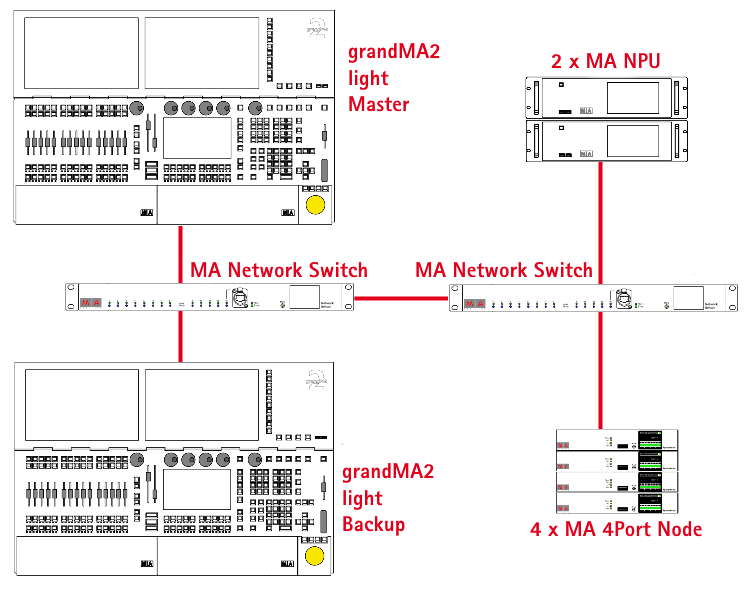
Figure: Principle Network Schematic


