- dot2 User Manual
- dot2 Quick Start Guide
- dot2 3D
- Install and Uninstall
- System Requirements
- Installation
- Uninstall dot2 3D
- First Steps
- Hardware Connection
- Create session and connect 3D
- Data Management
- Master/Slave
- Coordinate system
- Program Surface
- Menu Bar
- File Menu
- File - Settings
- Edit
- Functions
- Tools
- View
- Help
- File Menu
- Tool Bar
- Main Windows
- Stage View
- Mouse + Keyboard Actions
- Arrangement of Objects (Align Objects)
- Duplicate (copy 3D Objects)
- 3D Objects
- Assets (Information Window)
- Properties
- Media Database
- Materials
- Video Player
- Moving Paths
- Sessions
- Status Bar
- Window Layout
- Menu Bar
- Fixture Types
- 3D Modeling and Import
- 3D Models Principles
- Parameters
- Axes
- Rotation Axes
- Linear Axes
- Beam of Light
- Automated Import
- Assigning of Models to Fixture Types
- Checklist for 3D Modeling
- Creation of a 3D Model
- Keyboard Shortcuts
- dot2 3D FAQ
- Install and Uninstall
- dot2 Release Notes
Version 1.9
Rotation Axes
Rotation axes are marked with a square (consisting of two triangles). The name of this object must contain the appropriate parameter for the desired axis see Parameter. Furthermore all normals of this object should point in the same direction.
When importing the object it is converted into an axis. It is aligned along the direction of the normals (vertical on the square) positioned in the center of the square.
In case of movement the right-hand rule is applicable: Thumb shows into direction of normals, objects will rotate into the direction of the fingers (with positive values).
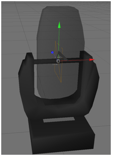 |
The image shows the tilt axis of a moving head fixture.The normals of the square show to the left direction.The lens will move away from the viewer if the tilt axis is driven with values bigger than 0°. |


