- dot2 User Manual
- dot2 Quick Start Guide
- dot2 3D
- Install and Uninstall
- System Requirements
- Installation
- Uninstall dot2 3D
- First Steps
- Hardware Connection
- Create session and connect 3D
- Data Management
- Master/Slave
- Coordinate system
- Program Surface
- Menu Bar
- File Menu
- File - Settings
- Edit
- Functions
- Tools
- View
- Help
- File Menu
- Tool Bar
- Main Windows
- Stage View
- Mouse + Keyboard Actions
- Arrangement of Objects (Align Objects)
- Duplicate (copy 3D Objects)
- 3D Objects
- Assets (Information Window)
- Properties
- Media Database
- Materials
- Video Player
- Moving Paths
- Sessions
- Status Bar
- Window Layout
- Menu Bar
- Fixture Types
- 3D Modeling and Import
- 3D Models Principles
- Parameters
- Axes
- Rotation Axes
- Linear Axes
- Beam of Light
- Automated Import
- Assigning of Models to Fixture Types
- Checklist for 3D Modeling
- Creation of a 3D Model
- Keyboard Shortcuts
- dot2 3D FAQ
- Install and Uninstall
- dot2 Release Notes
Version 1.9
Duplicate (copy 3D Objects)
You can duplicate objects via a mechanism in a comfortably way. Therefore do a multi selection in any view via left mouse button + 'Ctrl or Shift’ and select the menu entry 'Functions - Duplicate’.
The Duplicate window appears:
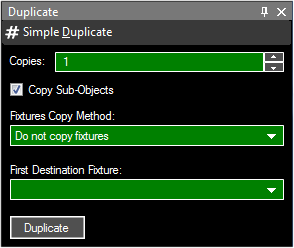 |
If the objects contain sub-objects select if these are copied too. Note: It is not possible to create new fixtures within dot2 3D ! If fixtures are selected to duplicate it is possible to select 'Use other Fixtures’. Select the 'First Destination Fixture’ inside the list box. After pressing the 'Duplicate’ button the 'First Destination Fixture’ will be moved to the X,Y,Z position of the source fixture and so on. This mechanism is useful to create symmetrical stage sets. For example you have to setup the number of all used fixtures inside the set. Do the setup for the left side of trusses and lanterns. After that you can duplicate the left side and mirror it to the right side. |
 |
Or select the objects to duplicate and duplicate them via the context menu. |


