- MA Fixture Builder
- Introduction
- First Steps
- System requirements
- Installation on your Computer
- Start the Program
- Program Surface
- Fixture Type Information
- DMX Channels Table
- Mix Color Attribute Table
- Add DMX Channels
- Edit DMX Channels
- Delete DMX Channels
- Functions Table
- Add Functions
- Edit Functions
- Delete Functions
- Subattribute
- Export and Import
- Export Fixtures
- Import Fixture
- Release Notes
Hint:
New help version
The help version you selected belongs to an older software version. You may want to view the latest help version.
New help version
The help version you selected belongs to an older software version. You may want to view the latest help version.
Version 1.2
Subattribute
You can edit the
- Encoder Readout
- Physical
- Dmx Range
of the subattributes.
To edit subattributes, select a subattribute in the function of subattributes table and click Allow Edtiing.
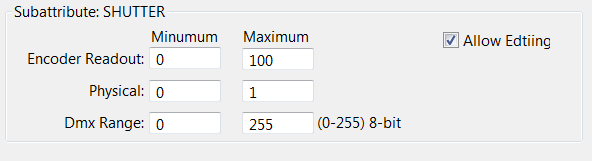 Figure: Subattributes
Figure: Subattributes
Encoder Readout = Type the encoder range, e.g. from 0 to 100 or from -255 to 255.
Physical = Type the physical values for the subattributes, e.g. 0 is no output and 1 is maximum output.
Dmx Range = Type the Dmx Range for the subattributes.


