- MA Fixture Builder
- Introduction
- First Steps
- System requirements
- Installation on your Computer
- Start the Program
- Program Surface
- Fixture Type Information
- DMX Channels Table
- Mix Color Attribute Table
- Add DMX Channels
- Edit DMX Channels
- Delete DMX Channels
- Functions Table
- Add Functions
- Edit Functions
- Delete Functions
- Subattribute
- Export and Import
- Export Fixtures
- Import Fixture
- Release Notes
Hint:
New help version
The help version you selected belongs to an older software version. You may want to view the latest help version.
New help version
The help version you selected belongs to an older software version. You may want to view the latest help version.
Version 1.2
Functions Table
The function table displays the subattributes along with their functions from the selected DMX channel.
The basic functions will be created automatically after you add a DMX channel.
You can
functions of attributes.
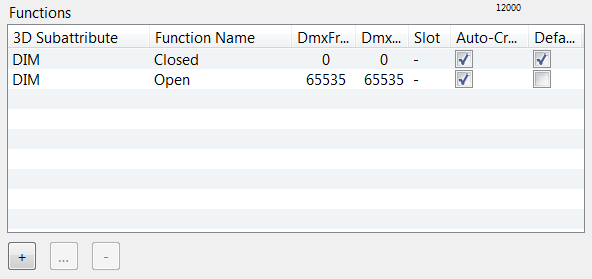
Figure: Functions Table
The functions table has seven columns:
- 3D Subattributes: Displays the subattributes to the selected DMX channel.
- Function Name: Displays the name of the channel function in the console, e.g. the label in the calculator or in a preset.
- Dmx From: Displays on which DMX value the subattribute starts.
- Dmx To: Displays on which DMX value the subattribute ends.
- Slot: Displays the wheel slot if the imported fixture has a wheel.
- Auto-Create: Displays if a preset will be generated by the auto create function in the console (grandMA2 only)
- Default: Displays what function is used as default.


