- dot2
- dot2 Quick Start Guide
- dot2 3D
- Install and Uninstall
- System Requirements
- Installation
- Uninstall dot2 3D
- First Steps
- Hardware Connection
- Eine Session erstellen und mit dem 3D verbinden
- Data Management
- Master/Slave
- Coordinate system
- Program Surface
- Menu Bar
- File Menü
- File - Settings
- Edit
- Functions
- Tools
- View
- Help
- File Menü
- Tool Bar
- Main Windows
- Stage View
- Mouse + Keyboard Actions
- Arrangement of Objects (Align Objects)
- Duplicate (copy 3D Objects)
- 3D Objects
- Assets (Information Window)
- Properties
- Media Database
- Materials
- Video Player
- Moving Paths
- Sessions
- Status Bar
- Window Layout
- Menu Bar
- Fixture Types
- 3D Modeling and Import
- 3D Models Principles
- Parameters
- Axes
- Rotation Axes
- Linear Axes
- Beam of Light
- Automated Import
- Assigning of Models to Fixture Types
- Checklist for 3D Modeling
- Creation of a 3D Model
- Tastatur Kombinationen
- dot2 3D FAQ
- Install and Uninstall
- dot2 Release Notes
There's no German translation of this page yet, so the English version is shown.
Hint:
New help version
The help version you selected belongs to an older software version. You may want to view the latest help version.
New help version
The help version you selected belongs to an older software version. You may want to view the latest help version.
Version 1.5
Materials
 If an object is selected the Materials window shows all used materials (texture images) of the object.
If an object is selected the Materials window shows all used materials (texture images) of the object.
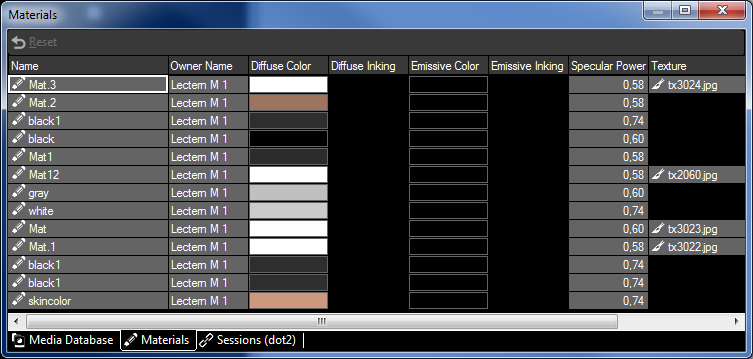 Select the material in the Material window and you can change its properties (diffuse color, emissive color, specular power, texture) in the property window. The results can be viewed directly in the Stage View window.
Select the material in the Material window and you can change its properties (diffuse color, emissive color, specular power, texture) in the property window. The results can be viewed directly in the Stage View window.


