- dot2 User Manual
- dot2 Quick Start Guide
- dot2 3D
- Install and Uninstall
- System Requirements
- Installation
- Uninstall dot2 3D
- First Steps
- Hardware Connection
- Create session and connect 3D
- Data Management
- Master/Slave
- Coordinate system
- Program Surface
- Menu Bar
- File Menu
- File - Settings
- Edit
- Functions
- Tools
- View
- Help
- File Menu
- Tool Bar
- Main Windows
- Stage View
- Mouse + Keyboard Actions
- Arrangement of Objects (Align Objects)
- Duplicate (copy 3D Objects)
- 3D Objects
- Assets (Information Window)
- Properties
- Media Database
- Materials
- Video Player
- Moving Paths
- Sessions
- Status Bar
- Window Layout
- Menu Bar
- Fixture Types
- 3D Modeling and Import
- 3D Models Principles
- Parameters
- Axes
- Rotation Axes
- Linear Axes
- Beam of Light
- Automated Import
- Assigning of Models to Fixture Types
- Checklist for 3D Modeling
- Creation of a 3D Model
- Keyboard Shortcuts
- dot2 3D FAQ
- Install and Uninstall
- dot2 Release Notes
Introduction
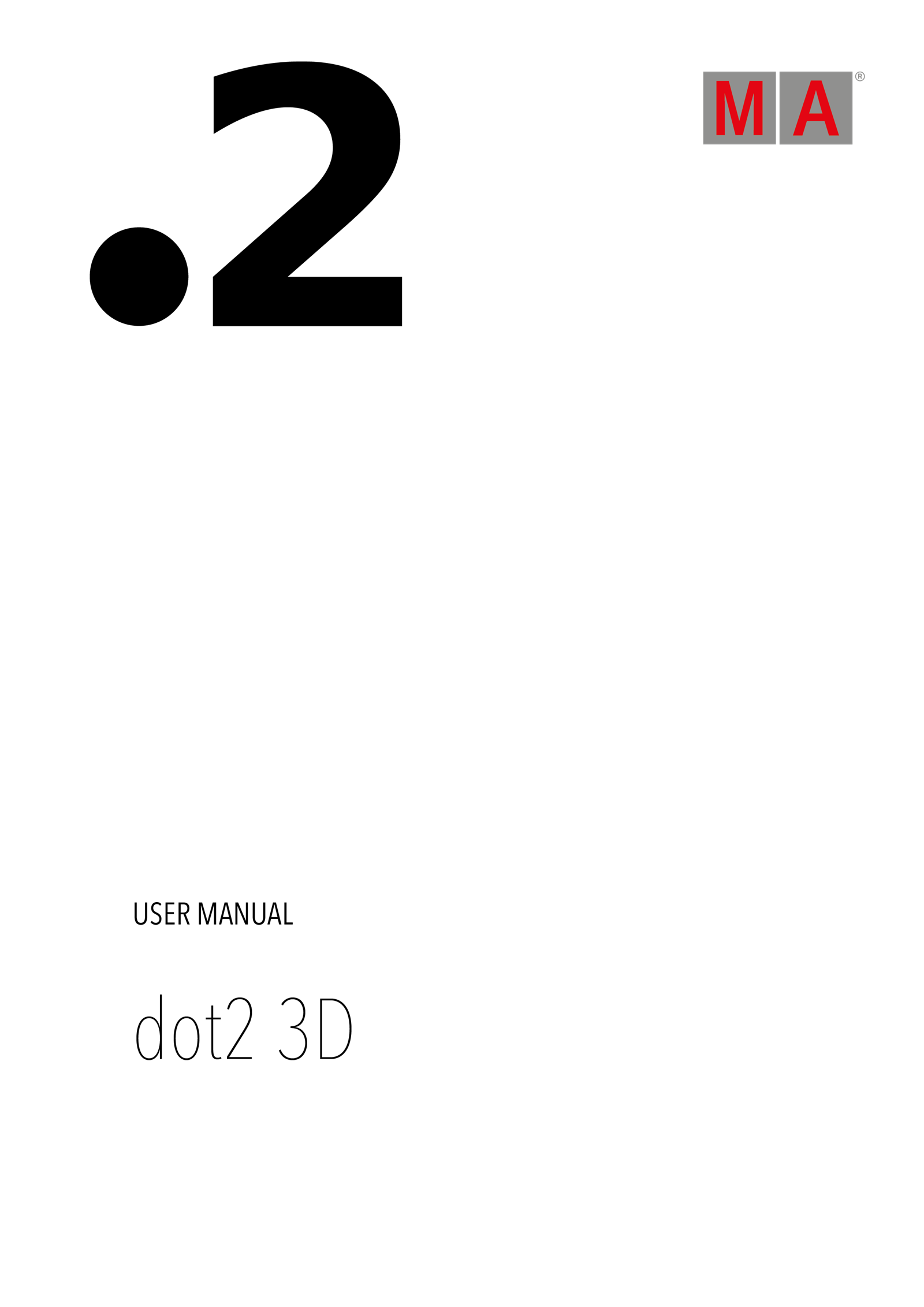
MA Lighting’s visualizer and preprogramming studio - the PC software dot2 3D - is an extremely powerful tool to visualize and design three-dimensional stage layouts. In conjunction with the dot2 console or the dot2 onPC program conventional and moving light fixtures can be displayed.
dot2 3D allows a straight forward design and set up of any custom stage or scenery layout with its 2D drawing facilities and a library of basic graphical elements. Multiple windows both in 2D or 3D view with any camera angle can be opened at the same time and will be updated in real-time. All the stage elements can be positioned in x/y/z directions and can also be rotated around the various axes. Textures to design these elements’ surfaces can be chosen from the built-in library, or you may import your own graphic files and even video clips and use them as textures.
Position and rotation parameters of objects and cameras on the virtual stage can be controlled via DMX. The equipment can be moved freely in the 3D space via the connected console.
Another big advantage is that the 3D environment is stored in the same showfile in the dot2 system. No matter where you are and which type of dot2 console is being used - you always have the complete showfile with you!
The dot2 3D application runs on powerful Windows® PCs and communicates with the dot2 console via Ethernet IPv6.
- Real-time 3D visualisation of all important functions and effects of luminaires and moving lights
- Bi-directional data exchange with the dot2 consoles using the same setups
- Live programming and preview mode
- Follow mode for live-positioning of fixtures from the dot2 3D program to the console
- Multiple cameras are available that can be selected and independently positioned during visualisation
- Preprogramming of entire shows just with dot2 onPC and dot2 3D
- Precise and realistic reproduction of shadows & colour beams in realtime


